In the digital age, where convenience and accessibility reign supreme, the transformation of video content into audio formats has become a common practice. One of the most popular platforms for consuming video content is YouTube, and the demand for converting YouTube videos into MP3 audio files is ever-growing. This article will delve into the intricacies of YouTube MP3 downloads, exploring the methods, tools, and considerations involved in mastering this process.
Understanding YouTube MP3 Downloads
What are YouTube MP3 Downloads?
YouTube MP3 downloads refer to the conversion of YouTube video content into MP3 audio files, allowing users to extract the audio component from videos. This enables individuals to listen to their favorite YouTube content on various devices without the need for an internet connection.

Legal Considerations
Before delving into YouTube MP3 downloads, it’s crucial to address the legal implications. While YouTube hosts a vast array of content, not all of it is available for download or conversion. Users must ensure that they have the necessary rights or permissions to download and convert the content for personal use, as unauthorized downloading of copyrighted material may infringe upon intellectual property laws.
Methods of YouTube MP3 Downloads
Online Converters
Online converters offer a convenient way to convert YouTube videos into MP3 files without the need for additional software installation. Users simply copy the URL of the desired YouTube video, paste it into the converter’s interface, and initiate the conversion process. While online converters are user-friendly, they may have limitations regarding file size and conversion quality.
Desktop Software
Alternatively, users can opt for desktop software specifically designed for YouTube MP3 downloads. These programs often offer additional features such as batch conversion, customizable output settings, and the ability to download entire playlists. Popular examples include 4K Video Downloader and Freemake YouTube to MP3 Boom.
Browser Extensions
Browser extensions provide a seamless integration with web browsers, allowing users to download YouTube videos directly from their browser interface. These extensions typically offer quick access to download options and may include additional features such as video format conversion. However, users should exercise caution and ensure the legitimacy of the extension to avoid potential security risks.
Best Practices for YouTube MP3 Downloads
Quality Considerations
When converting YouTube videos to MP3 audio files, maintaining audio quality is paramount. Opt for converters or software that offer high-quality encoding options to preserve the integrity of the audio content. Additionally, consider the bitrate and format of the output MP3 file to ensure optimal sound reproduction.
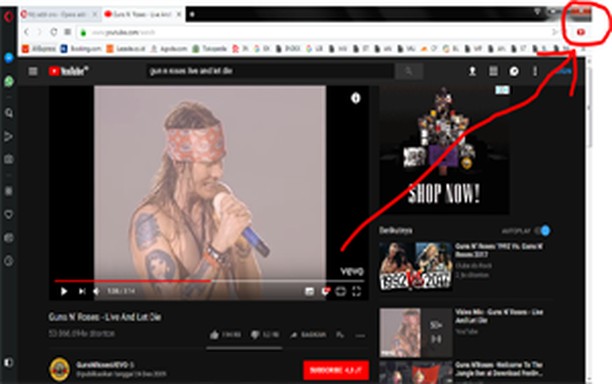
Check for Updates
Given the dynamic nature of online platforms and software, it’s essential to regularly check for updates to the chosen conversion method. Updates may include bug fixes, performance enhancements, and compatibility improvements, ensuring a smooth and reliable conversion process.
Respect Copyright Laws
Respecting copyright laws is crucial when engaging in YouTube MP3 downloads. Ensure that you have the necessary rights or permissions to download and convert the content for personal use, and refrain from distributing copyrighted material without authorization.
Conclusion
Mastering YouTube MP3 downloads involves understanding the methods, tools, and considerations associated with converting video content into audio files. By utilizing online converters, desktop software, or browser extensions, users can extract audio from YouTube videos with ease. However, it’s essential to prioritize quality, stay updated on software developments, and adhere to copyright laws to ensure a seamless and legal downloading experience. With these insights, users can navigate the world of YouTube MP3 downloads effectively and enjoy their favorite content in audio format wherever they go.
