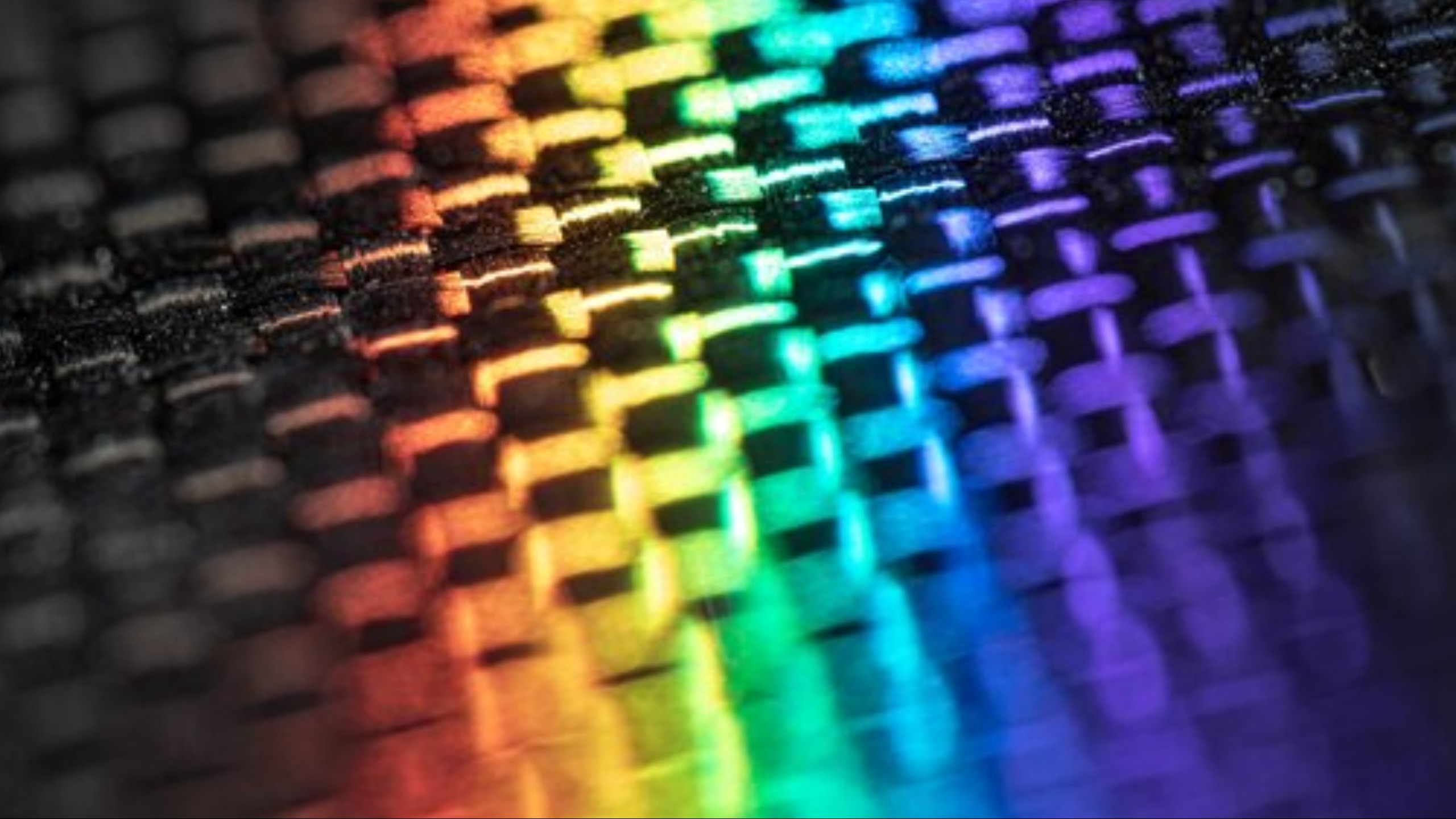Colors breathe life into our digital and print designs, making them vibrant, meaningful, and memorable. Two prominent color models, RGB and CMYK, serve as the backbone for creating colorful visuals. Understanding how to convert RGB to CMYK is vital for graphic designers, print enthusiasts, and anyone working with colors. This guide unpacks the details, the challenges, and the solutions to ensure your designs shine.
What is RGB?
RGB, which stands for Red, Green, and Blue, is a primary color model used for digital screens. This model is designed to create light-based visuals seen on televisions, monitors, and other electronic displays.
Key Features of RGB
1. **Additive Nature:** RGB combines varying intensities of red, green, and blue light to create a spectrum of colors.
2. **Vivid Colors:** The RGB model delivers sharp and bright colors ideal for on-screen visuals.
3. **Wide Range:** This model supports a broader gamut of colors than CMYK.
4. **Digital Focus:** RGB is perfect for digital artwork, websites, and video content.
What is CMYK?
CMYK stands for Cyan, Magenta, Yellow, and Key (Black). It is primarily used in the printing industry for creating physical media.
Key Features of CMYK
1. **Subtractive Color System:** Unlike RGB, CMYK subtracts light from white paper to produce color.
2. **Printing Precision:** This model ensures color consistency across flyers, posters, and other printed materials.
3. **Smaller Gamut:** CMYK has a limited range compared to RGB, which might affect certain vibrant hues.
4. **Print-Specific:** It is tailored for physical media such as magazines, brochures, and packaging designs.
Why Convert RGB to CMYK?
Digital designs often appear striking in RGB but may lose their vibrancy during printing. Converting from RGB to CMYK ensures that printed colors align closely with the digital preview.
How to Convert RGB to CMYK**
Converting RGB to CMYK requires understanding the tools and techniques involved. Follow these steps to simplify the process:
1. Utilize Professional Software**
– Software like Adobe Photoshop, Illustrator, and InDesign offer seamless RGB-to-CMYK conversion.
– Open your design file and switch the color mode to CMYK in the software settings.
2. Review Color Shifts**
– Conversion may alter the appearance of colors due to differences in color gamuts.
– Tweak the hues manually to match your expectations for the printed output.
3. Proof Your Design**
– Print a test copy to observe how colors appear on paper.
– Make adjustments as needed for optimal results.
Challenges in RGB to CMYK Conversion**
While straightforward, this process has its hurdles:
1. **Color Gamut Discrepancies:** Certain RGB colors, like neon shades, are hard to replicate in CMYK.
2. **Brightness Reduction:** Printed colors often appear muted compared to their digital counterparts.
3. **Software Limitations:** Some tools may not provide precise conversion, necessitating manual fine-tuning.
Tips for Smooth RGB to CMYK Conversion**
1. **Start in CMYK:** Begin your designs in CMYK if you know they’re destined for print.
2. **Calibrate Your Screen:** Use a calibrated monitor to view colors as accurately as possible.
3. **Collaborate with Printers:** Work closely with printing professionals to achieve desired results.
4. **Use Previews:** Many tools offer a soft-proofing option to preview CMYK colors on your screen.
Common Scenarios for RGB to CMYK Conversion**
Digital Art to Print**
Artists converting digital illustrations for merchandise like posters and t-shirts often face color shifts. Careful adjustment ensures vibrant prints.
Brand Logos**
Brand guidelines often dictate exact colors, requiring careful conversion to maintain brand integrity in print.
Marketing Materials**
Brochures and flyers created digitally need perfect CMYK conversion for impactful physical distribution.
Conclusion
Mastering RGB to CMYK conversion bridges the gap between the digital and physical realms of design. By understanding their differences and leveraging the right tools, you can ensure your visuals retain their charm both on-screen and in print. A little effort upfront saves headaches later, ensuring your designs are as stunning in print as they are online.
Read Also: thespark shop kids clothes for baby boy & girl.